Split file tool
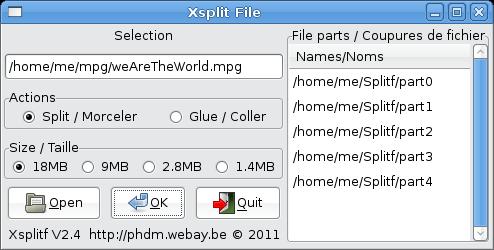
Splitf
creates 1.4, 2.8 , 9 or 18MB size part(0-Z)'s files
of a source file.
These sizes have been chosen for old diskettes support and email attachement size as limited by
gmail, Yahoo, Hotmai and others.
With Split function, the tool creates part(0-Z) files in the
c:\temp or %USERS\xyz\Application Data\...\Splitf (Windows) or $HOME/Splitf (Linux) directory.
The best way to find it is to perform a split on a test file.
Please ensure read and write access to the program and the concerned directory.
It will also pickup parts there to rebuild the original file with the Glue
function.
Please first delete all residual part(0-Z) files and then insert the concerned one in this directory
before invoking 'Glue'.
Invoking Split will remove automatically all residual parts files before starting.
You can use this program freely, it comes without any warranty.
How to use it:
Split:1- select the action type
2- select a size
3- select a file to split
4- click on OK
Glue:
Please ensure the parts are in the right directory...
1- select the action type
2- select or create a file for reconstruction
3- click on OK
Download:
Version 2.6
 As
a Windows application winsplitf
As
a Windows application winsplitf
To unzip and install.
Version 2.5 (11/17/2015)
 As a Linux GTK2 compiled zipped
binary linsplitf.gz
As a Linux GTK2 compiled zipped
binary linsplitf.gz
Please, install in /usr/local/bin and set as exec. file.
As a Debian package format(i386/32bits): xsplitf_2.5.0_i386.deb
or format(amd64/64bits): xsplitf_2.5.0_amd64.deb
This Package should work on most Debian based distributions : Ubuntu,
Linux Mint ...
To install: go in administrator mode ( root, or sudo -s ) and give the command
dpkg -i xsplitf_2.5.0_i386.deb in the directory where you have stored the package.
The application comes in the Accessories menu.
Enjoy
PhDm
Return